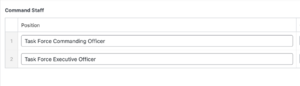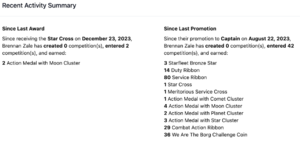Task Force Management Guide
1. TASK FORCE SENIOR STAFF
Each Task Force is led by at least two staff members, both of which are charter-defined roles subordinate to the Bravo Fleet Operations Officer: the Task Force Commanding Officer and Task Force Executive Officer. Each Task Group within a Task Force may also be assigned a Task Group Commanding Officer to learn from the CO and XO and to support them in their duties. Together, they make the Task Force Senior Staff (TFSS).
1.1 THE TASK FORCE COMMANDING OFFICER
The Task Force Commanding Officer (TFCO) is the de facto leader of the Task Force. The TFCO is a Bravo Fleet Command voting member responsible for managing a fleet unit. This position is established under Article III of the Bravo Fleet Charter. TFCOs have the overall responsibility for leading their units, including nominating awards and promotions as appropriate, encouraging a sense of esprit de corps, mentoring new members, and coordinating with department heads.
Pursuant to Article III, Section 2 of the Bravo Fleet Charter, Task Force Commanding Officers are appointed by the BFCO.
TFCO GENERAL DUTIES
- Operating a Bravo Fleet Task Force (unit);
- Maintaining a roster of active members;
- Developing any applicable Task Force canon in conjunction with the Bravo Fleet Intelligence Officer;
- Tracking and recording member activity;
- Submitting members for promotions and awards.
The TFCO is responsible for following Section 2 of the Operations Office Policy.
1.2 THE TASK FORCE EXECUTIVE OFFICER
The Task Force Executive Officer (TFXO) is the de facto deputy of the Task Force and is also a TFCO-in-training. TFXOs assist TFCOs in their duties and take over for their TFCO during an absence or vacancy in the position.
Candidates for a TFXO position are nominated by the relevant TFCO to the Bravo Fleet Operations Officer, who will consult with the BFCO and BFXO to consider the appointment.
TFXO GENERAL DUTIES
- Supporting the operations of a Bravo Fleet Task Force (unit);
- Supporting the maintenance of the TF’s roster of active members;
- Working with the TFCO to develop any applicable Task Force canon in conjunction with the Bravo Fleet Intelligence Officer;
- Tracking and recording member activity;
- Submitting members for promotions and awards.
Like the TFCO, the TFXO is responsible for following Section 2 of the Operations Office Policy.
1.3 THE TASK GROUP COMMANDING OFFICER
Task Group Commanding Officers (TGCO) is a stepping stone to becoming TFXOs with responsibility for one Task Group within each Task Force. Interacting with both the TFCOs and TFXOs, TGCOs ask questions and learn from them. TGCOs can assist with developing a sense of camaraderie within their units, organize competitions, and help mentor members. They work in partnership with their TFCOs and TFXOs to ensure consistent opportunities for members to get involved across the fleet. They will be assigned duties by their TFCO and TFXO for hands on in-role training. TGCOs must also be exemplars of activity by demonstrating at least moderately strong activity levels.
Candidates for a TGCO position are nominated by the relevant TFCO and TFXO to the Bravo Fleet Operations Officer, who will consult with the BFCO and BFXO to consider the appointment.
2. TASK FORCE ADMINISTRATION
The TFSS are required to undertake regular duties that support and encourage a sense of esprit de corps. This work can inspire and empower members to be regularly involved in their activity within Bravo Fleet and their Task Force.
2.1 EDITING THE TASK FORCE PAGE
Your Task Force’s pages are listed in BFMS under “OPERATIONS OFFICE” and “Task Units.”
Task Force pages are relatively self-sustaining, and there isn’t much daily work required on your part. When you access these pages, look through the various fields and read what’s currently listed. If you feel some content needs changing, feel free to share this within the appropriate Task Force Staff Discord Channel. The only areas that need to be updated are the Task Force Senior Staff. This is listed under “Command Staff”. The Task Force Commanding Officer and Task Force Executive Officer should be listed with the characters assigned to these roles.
The rest of this page’s content should not be changed as these sections have been developed for the Task Force’s theme and the location of its Headquarters. The Operations Officer will maintain these sections with the Intelligence Officer.
2.2 ASSIGNING TASK GROUPS
Every time members are assigned to your Task Force, they must be placed into one of the two Task Groups (TG). To assign a member to a task group, go to the member's dossier page and click on the button 'Edit Profile'.
This should show you where they are currently assigned. By using the drop down feature, you can scroll and select the Task Group to assign the member to. Then click on the 'Update' button after this.Once you can access their page, you can change their Task Group number by clicking the “Task Unit” drop-down bar. It is best practice to keep the Task Groups in your Task Force of an equal balance of members.
2.3 MEMBER’S DOSSIER REVIEW
Reviewing a member’s dossier is an activity that the TFSS should do regularly, depending on the member’s rank (junior or senior). This regular check-in ensures that awards and promotions that members deserve are not missed and given promptly.
To access a member’s dossier, select the member’s page and click the “Activity Monitor” button.
2.3.1 PROMOTION REVIEW
The first step under Dossier Review is to check the member’s promotion tracker. This gives you an insight into when they will be due for their next promotion. It also includes how long they must be in their current rank (grade) and how long they have left (this in brackets). We call this Time in Grade (TiG).
2.1.2 RECENT ACTIVITY REVIEW
The Bravo Fleet Management System (BFMS) tracks a member’s activity after submission. The “Recent Activity Summary” provides TFSS with an overview of members' achievements since their last award and promotion. This is a very helpful tool for organising nominations for awards or promotions. It is essential that TFSS read this carefully to avoid confusion on when the last award and promotion took place.
2.1.3 NOMINATING MEMBERS FOR AWARDS AND PROMOTIONS
Once TFSS are certain that a member is suitable for an award or promotion nomination, they are to share their nominations via the Task Force Staff channels on the Bravo Fleet Discord Server before submitting it to the Office of the Chief of Staff (OCS).
Please see Nominations Guide for further guidance.
3. TASK FORCE REPORTS
3.1 INTRODUCTION TO TASK FORCE REPORTS
The purpose of a Task Force report is to provide the wider community with a special insight into what has happened in the Task Force since the last report. It is an opportunity to promote members' achievements (e.g. awards and promotions), review what fiction has been written by members from their primary commands/squadrons and highlight anything that TFSS believes everyone should know.
The Operations Officer will inform TFSS in the Operations Office Discord channel of the proposed schedule of when reports will be published. Reports are released every quarterly. Typically, reports will be published over the quarter (a span of three months) to avoid an overload of announcements being shared across BF.
- Quarter 1 - January to March
- Quarter 2 - April to June
- Quarter 3 - July to September
- Quarter 4 - October to December
TFSS should follow the template of TF Reports as detailed in Section 2.3 of the Operations Office Policy.
3.2 WHAT MAKES A GOOD TASK FORCE REPORT?
The TFSS should work together to populate the report and share responsibility for finding the information to be shared. For example, one could be responsible for reviewing fiction writing while the other finds who has received a promotion and award since the last award.
Task Force Report Titles include a number. This corresponds to how many reports the current Task Force Commanding Officer has completed during their time as a TFCO.
Elements that could be included in the welcome/introduction is a recap of any recent events or activities that members may have been involved with (e.g. a Fleet Action).
TFSS should include in their report any changes or updates to the canon that may be relevant to their TF, such as an update on the TF’s HQ’s wiki page or a change in the TF flagship. Updates to TF Staff changes can also be shared (e.g. welcoming a new TFXO).
Though Fiction Updates may take some time to put together, TFSS should first review how much needs to be read and share the responsibility with each other. This exercise is a great way to show members that TFSS is interested in their writing when it is shared. A summary of what each primary command or squadron has undertaken since the last report is required here. This should be written in the third person in the past tense.
Task Force Recognition should include awards and promotions since the last report. Again, TFSS may want to share putting this together. Linking the member with the awards and promotions is all required here.
A concluding statement from the TFCO will wrap up the report. This should encourage members to engage in activities like Gaming or Competitions (this includes creating their own) or anything else coming up soon.
Some examples of good past Task Force Reports include:
4. TASK FORCE ENGAGEMENT
4.1 ENGAGING, ENCOURAGING AND EMPOWERING MEMBERS
Section 2.4 of the Operations Office Policy states how often TFSS should engage members and how and when they should respond. It is the responsibility of TFSS to engage with their members regularly; this builds the esprit de corps. There are a few avenues that work best when interacting with members. Discord is the primary platform for interacting with members. You can use email; however, most members will join us via our main server. Other options include using one of the games we support as a fleet (e.g. STO or WoW).
Setting an example to other members is another vital role for TFSS. During Fleet Events, TFSS are expected to be fully involved and engaging with a majority of the activities on hand (e.g. competition entry).
DISCORD IS YOUR FRIEND - USE IT WISELY!
The Bravo Fleet community thrives via its Discord server. This is where members interact with each other daily. It is our central hub of engagement and where everyone engages in something. TFSS should use this resource as a way to build relationships and networks with those in their TFs. This can be achieved through the TF lounge or other channels (e.g., sharing interests in favourite TV shows, films, books, and food).
Reaching out to members in a private direct message is another way of building up a rapport with a member. Having an open-door policy with them is helpful, knowing they can contact you. When a member joins for the first time, send them a private, friendly welcome message and start talking to them about the great things they could engage with.
Remember to also send regular encouragements in the TF lounge channel about competitions or events that are taking place. Hyping is an excellent way of encouraging everyone in the TF to be involved. BF loves hyping! Congratulate members when they achieve a badge in the Academy, receive an award or get promoted in your lounges.
When talking to members about their activity, refer back to where they are on their promotion journey. If they are a junior rank, they may need to be made aware of what criteria they need to achieve next to get their next promotion. Suggest a (informal) action plan with them to achieve it. If they are senior rank, consider encouraging them to consider what else they could do to take those next steps to help towards their next award or promotion—maybe creating a series of competitions or reaching out to a Department Head to see if they can join them as a staff member? Can they help mentor another junior member? Have they undertaken all of the Academy Courses? Have they considered joining one of the Sandboxes?
All of this (and more) can make a huge difference when building the TF community within the larger BF community!